Raster vs Vector
- Lara Fitzgibbon
- Sep 30, 2021
- 3 min read
Throughout my years of working as a Graphic Designer, I've always had to go between vector and raster images - Photoshop vs. Illustrator - Print vs. Web. But what is the difference? I decided to give you guys a little run through in this blog post.

Vector images show colours in blocks with smooth, straight edges as per the above image

Vector image anchor points determine the shape of the graphic and allow for more control when designing.
Vector Graphics use mathematical calculations to place anchor points around the edge of a shape (see picture above) which you can select and edit. Vector images are not restricted by their resolution like raster images. Therefore, if you are creating graphics which will be used in a variety of sizes, big or small, then vectors are always the safer option. This is why logos always work best if they are vector files. One of the major benefits of vector images is that you can re-size them as big or as small as you like, and they will still print out just as clearly, with no increase or decrease in file size.

Pixel based raster images are made up of tiny dots. Therefore when you zoom in closely the image will start to blur. This does not happen with vector images.
Raster (or bitmap) images are made up of tiny dots, or pixels containing colour information which sit together to form the image. The size of the bitmap image is determined by the DPI (dots per inch) or resolution, which means it can be quite limiting to what you can do or how big you can go. Raster images would include photographs or scanned artwork, as well as a lot of illustration work would be pixel-based. Illustrations that are created through software such as photoshop, procreate or adobe fresco to name a few, would all be pixel based. Although Adobe Fresco has now come out with 'vector brushes' which allows you to create artwork that is vector based within the same document as pixel based artwork. They just need to stay on separate layers. Fascinating stuff!
Whilst working in print, any photographic or raster images must be set to a minimum of 300dpi. Illustrator EPS files are preferable if placing logos but it is worth noting that these files will rasterise once printed so always make sure your EPS files are also set to 300dpi. Certain types of print design such as vinyl window stickers would always require outlined vector files such as AI (Adobe Illustrator) or EPS. The reason being is that the machine used, requires artwork that has a detectable edge so the printers can cut around it using a digital vinyl plotter. Raster images such as Jpegs and PNGs are flat files and therefore the digital plotter cannot identify the edges of your artwork.
If only working with web-based platforms then raster images are the only image types that you will have to use. The minimum dpi for these images is 72dpi and jpegs or pngs work best. If the file size is too big then there can be issues for users when accessing a web page. It may take some time to load depending on the capability of their machine. Therefore, it's always best to try and keep your file sizes at a minimum to ensure smooth usability.
There is no doubt that as an artist, illustrator or designer, you will have come across both vector and raster type images. So I would suggest getting to know both of these image types, and if you have access, play around with the software (Adobe Photoshop or Adobe Illustrator would the two main programmes) so you have a good understanding of how they work.
Gain the knowledge and enjoy the process!
Lara x
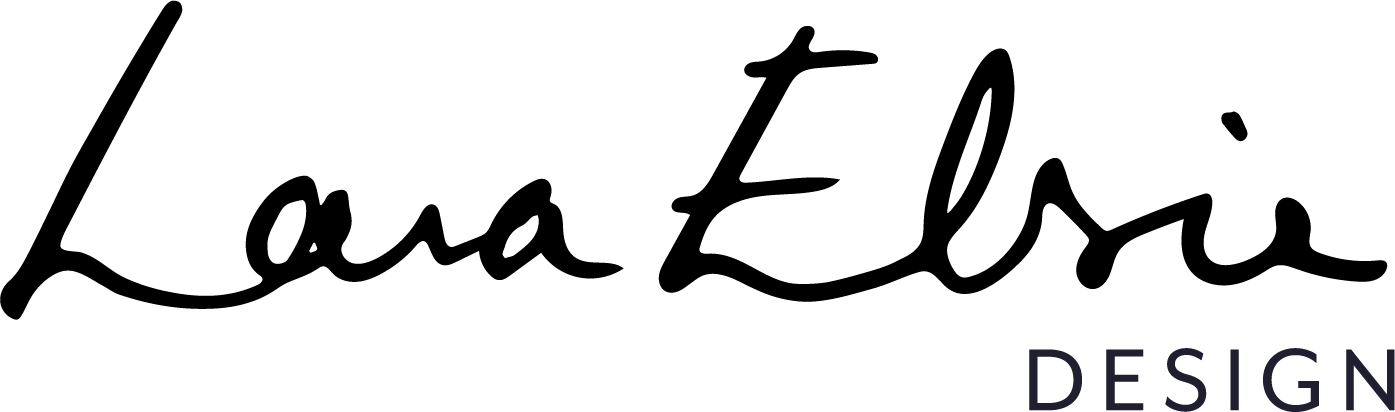



Comments